Posted on 11 Nov 2014
说明
机器A: Win 8.1 x64, IP: 192.168.1.5
机器B(虚拟机): CentOS 6.5 x64, IP: 192.168.1.8
约定: # 为root用户shell, $ 为非root用户shell, > 为windows cmd
下载与安装
-
下载CentOS6.5 x64镜像
-
下载并安装[VirtualBox] (https://www.virtualbox.org/wiki/Downloads) ( VirtualBox-4.3.18-96516-Win)
-
下载并安装[Vagrant] (https://www.vagrantup.com/downloads.html) (vagrant_1.6.5)
创建虚拟机
-
虚拟机名称:centos65-x64
-
禁用声音与USB设备
-
网络:桥接
安装CentOS (minimal)
具体请参照相关网上教程
配置CentOS
-
关闭selinux
# vi /etc/sysconfig/selinux SELINUX=disabled #增加 :wq #保存,关闭 # shutdown -r now #重启系统 -
网卡自动开启并通过dhcp获得ip
# vi /etc/sysconfig/network-scripts/ifcfg-eth0 ONBOOT=yes NM_CONTROLLED=yes BOOTPROTO=dhcp -
安装wget
# yum install wget -
更改镜像源
各位可根据自己具体情况选择不同的源, 或者网易源或者阿里源, 此处采用的是阿里源.
# wget -O /etc/yum.repos.d/CentOS-Base.repo http://mirrors.aliyun.com/repo/Centos-6.repo # yum clean all # yum makecache # yum update -
安装vim
# yum install vim -
安装ssh
默认应该已安装,需确认.
# yum install openssh-server # service sshd start # chkconfig sshd on -
安装库
# yum install nano gcc bzip2 make kernel-devel-`uname -r` perl如果不安装perl,下面在安装VBoxGuestAdditions的时候会报错.
-
更改hostname为 centos65-x64
如果在安装CentOS的过程中已经设置过,此处略过
# vi /etc/hosts # # vi /etc/sysconfig/network -
添加用户组admin与用户vagrant
# useradd vagrant # passwd vagrant # groupadd admin # usermod -G admin vagrant -
更改sudoers file,实现非root用户vagrant sudo后不需要密码
#Add SSH_AUTH_SOCK to the env_keep option #Comment out the Defaults requiretty line #Add the line %admin ALL=NOPASSWD: ALL # visudo Defaults env_keep += SSH_AUTH_SOCK # 在root ALL=(ALL) ALL下 root ALL=(ALL) ALL %admin ALL=(ALL) NOPASSWD: ALL Defaults:vagrant !requiretty更改完成后退出root,su进入vagrant用户,并执行 sudo ls,查看是否能执行
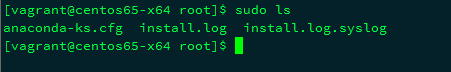
如上图所示,则表示配置正确.
-
为了vagrant用户有执行ssh的权限, 添加vagrant’s public key
$ mkdir .ssh $ curl -k https://raw.github.com/mitchellh/vagrant/master/keys/vagrant.pub > .ssh/authorized_keys $ chmod 0700 .ssh $ chmod 0600 .ssh/authorized_keys此处完成后需要确认~/.ssh/authorized_keys内容不为空.我使用curl老是下载不下来,用的wget.
-
安装VBoxGuestAdditions
$ wget http://download.virtualbox.org/virtualbox/4.3.8/VBoxGuestAdditions_4.3.8.iso $ sudo mkdir /media/VBoxGuestAdditions $ sudo mount -o loop,ro VBoxGuestAdditions_4.3.8.iso /media/VBoxGuestAdditions $ sudo sh /media/VBoxGuestAdditions/VBoxLinuxAdditions.run $ rm VBoxGuestAdditions_4.3.8.iso $ sudo umount /media/VBoxGuestAdditions $ sudo rmdir /media/VBoxGuestAdditions
vagrant创建box
以下操作在机器A上进行
-
关闭虚拟机
-
VboxManage实现宿主机到虚拟机的端口转发
> VBoxManage modifyvm "centos65-x64" --natpf1 "guestssh,tcp,,2222,,22" -
创建box
进入到CentOS65-x64虚拟机的目录,执行一下命令,生成box文件,生成过程会在几分钟内完成.
> vagrant package --output centos65-x64.box --base centos65-x64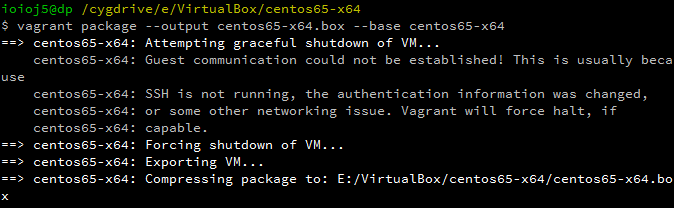
注: 1.centos65-x64.box为box的名称,base后面跟的是当前虚拟机所在的目录名称 2.在执行以上命令前,需要打开虚拟机.执行上面的命令后,虚拟机会关闭然后进入生成box流程.如果不事先打开虚拟机,生成box的过程可能会报错.
-
创建Vagrant 虚拟机
> cd e:/vagrant/centos65-x64 > vagrant init # 在目录下生成Vagrantfile配置文件,修改配置文件 # Vagrantfile 配置文件 config.vm.box = "centos65-x64" # 配置vagrant vm 名称,要与box名称相同 config.vm.network "forwarded_port", guest: 80, host: 8080 config.vm.synced_folder "d:/www", "/data" # 把本地d盘下的www映射到虚拟机中的/data下 > vagrant box add centos65-x64 e:/box/centos65-x64.box # 添加box到虚拟机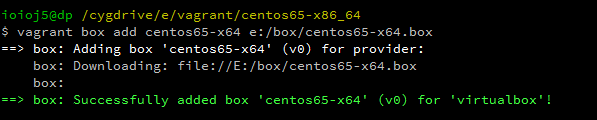 提示创建成功.
提示创建成功.> vagrant up # 启动虚拟机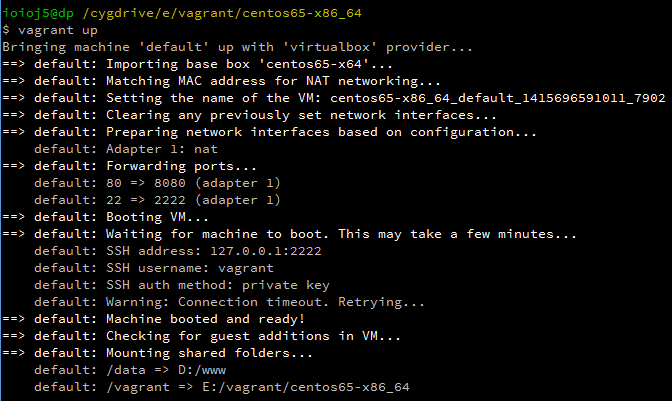
> vagrant reload # 重新加载Vagrantfile配置文件 > vagrant suspend # 暂停虚拟机 > vagrant resume # 恢复虚拟机 > vagrant halt # 关闭虚拟机 > vagrant destroy # 删除销毁虚拟机
测试
通过ssh客户端工具(如:xshell,putty)连接一下刚配好的虚拟机,配置如下:
IP: 127.0.0.1
PORT: 2222
username: vagrant
password: vagrant
提示可以连接,到现在整个vagrant 虚拟机的安装过程结束, 接下来就可以根据各自的要求对vagrant虚拟机进行更加细致的配置了,如配置web服务器.
PS
> vagrant up
在出现mount share folders后 应该就结束了,但是今天启动后 却发现出现了疑似警告信息
==> default: Machine already provisioned. Run `vagrant provision` or use the `--provision`
==> default: to force provisioning. Provisioners marked to run always will still run.
后来在github上vagrant的issue中发现了以下内容
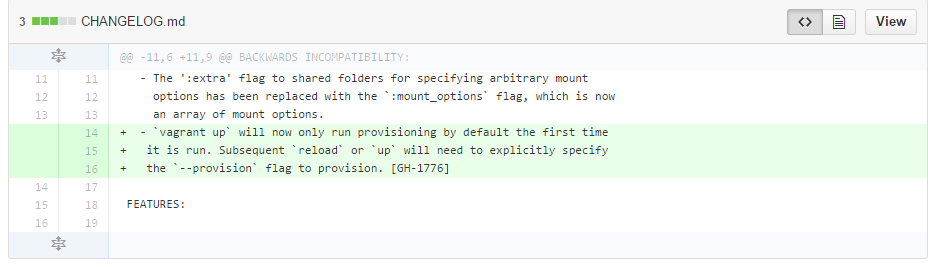
So it is ,from now on we should use the commond :
> vagrant --provision
to up the vagrant virtual machine.